Manual update for MS WLAN and receiver box WLAN
On this page you will find simple, compact instructions for updating the MS WLAN and receiver box WLAN manually.
Please note the following points.
1. Establish the WLAN connection to the MS WLAN or receiver box.
2. Open the web interface of the MS WLAN or the receiver box WLAN in the browser.
The MS WLAN can be reached in AP mode under <http://192.168.1.1>.
The receiver box WLAN can be reached at <http://192.168.160.1>.
3. Go to the Settings button [cogwheel symbol] in the bottom right-hand corner.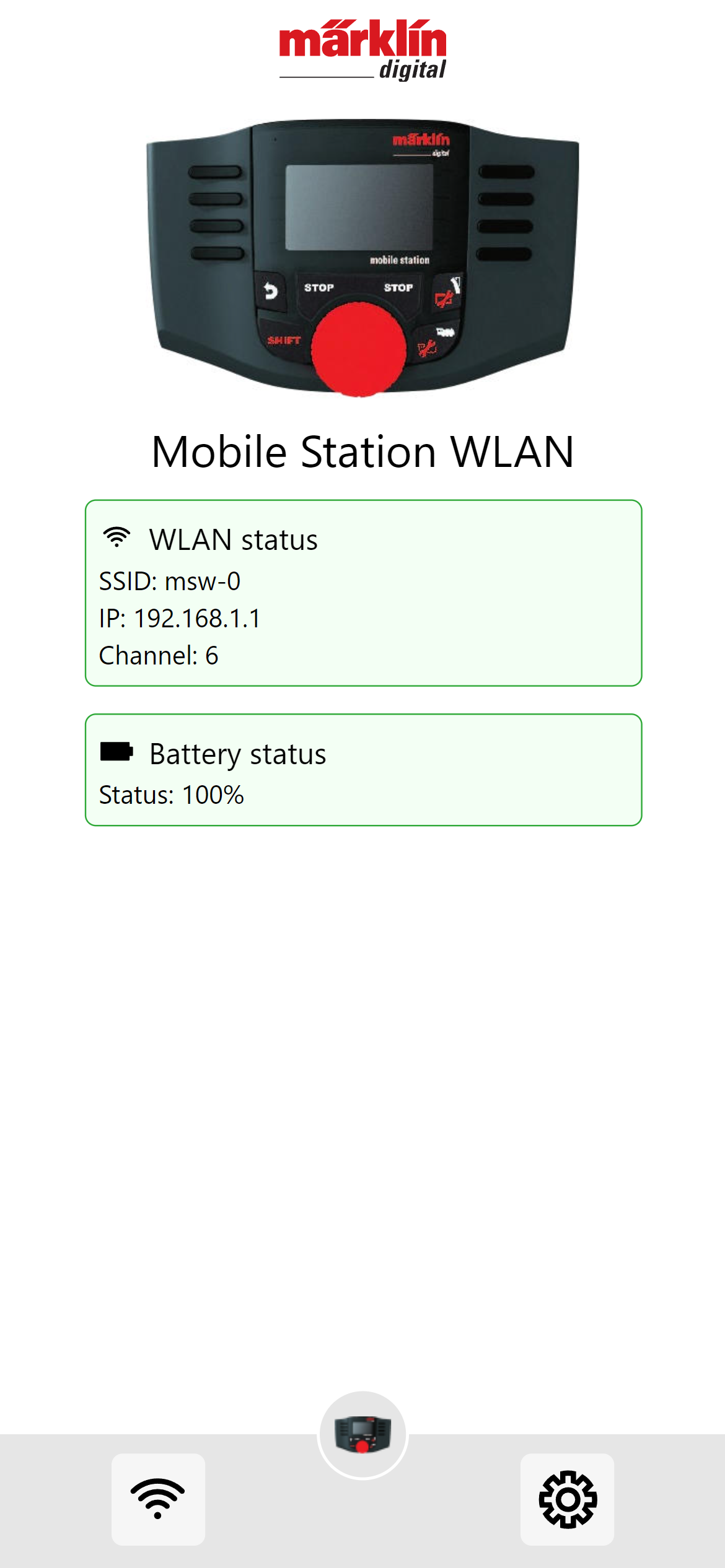
4. Click on Firmware update in the settings.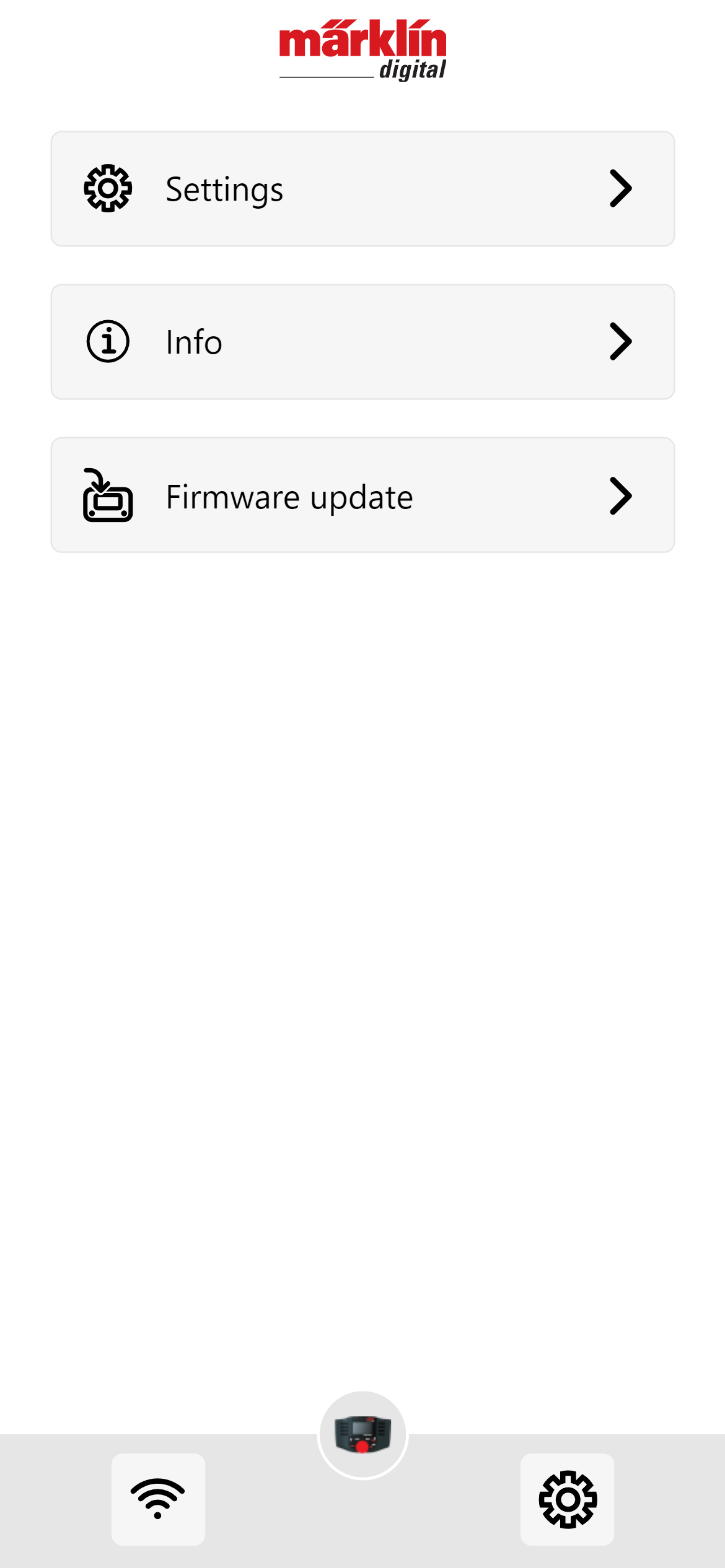
5. Then click on the button Manual Firmware Update >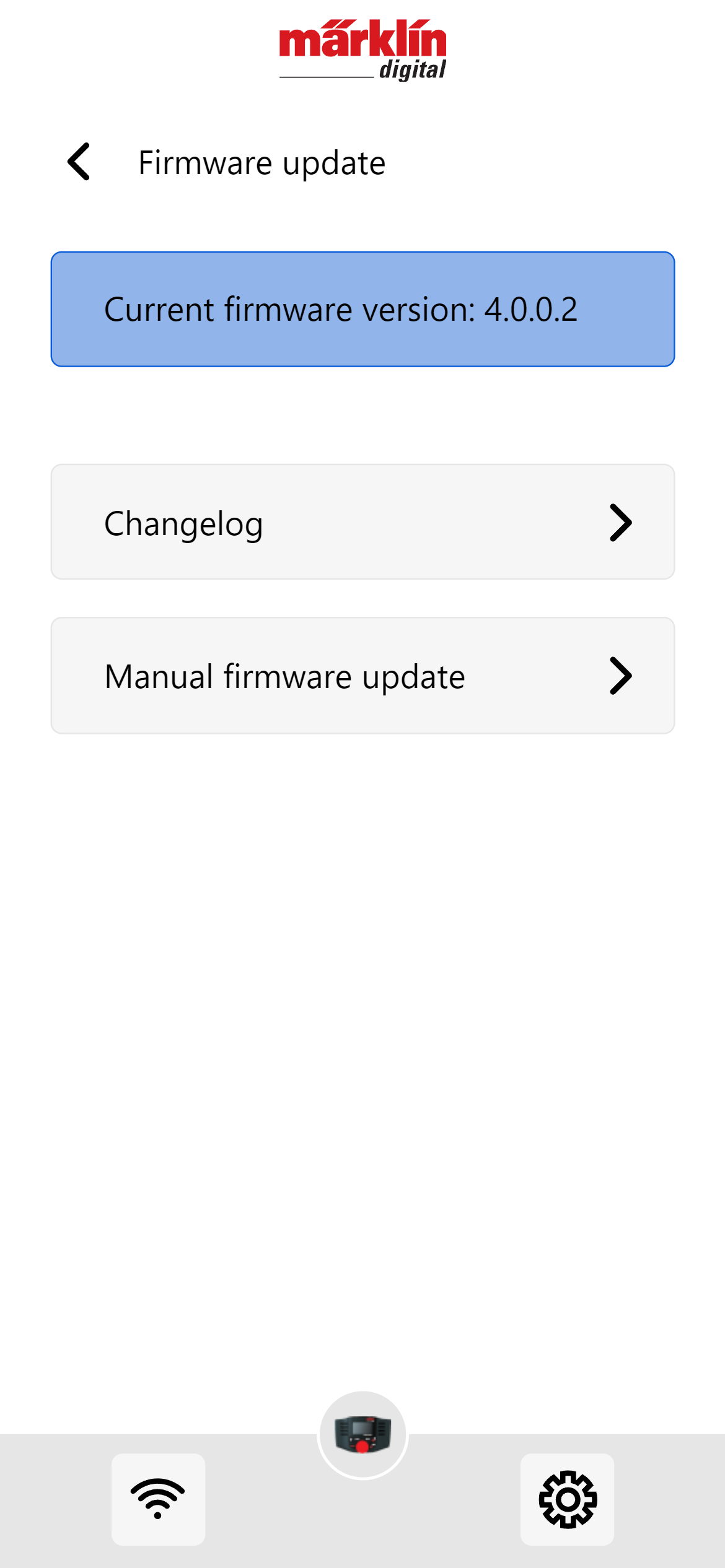
6. Select the downloaded file from its directory for upload.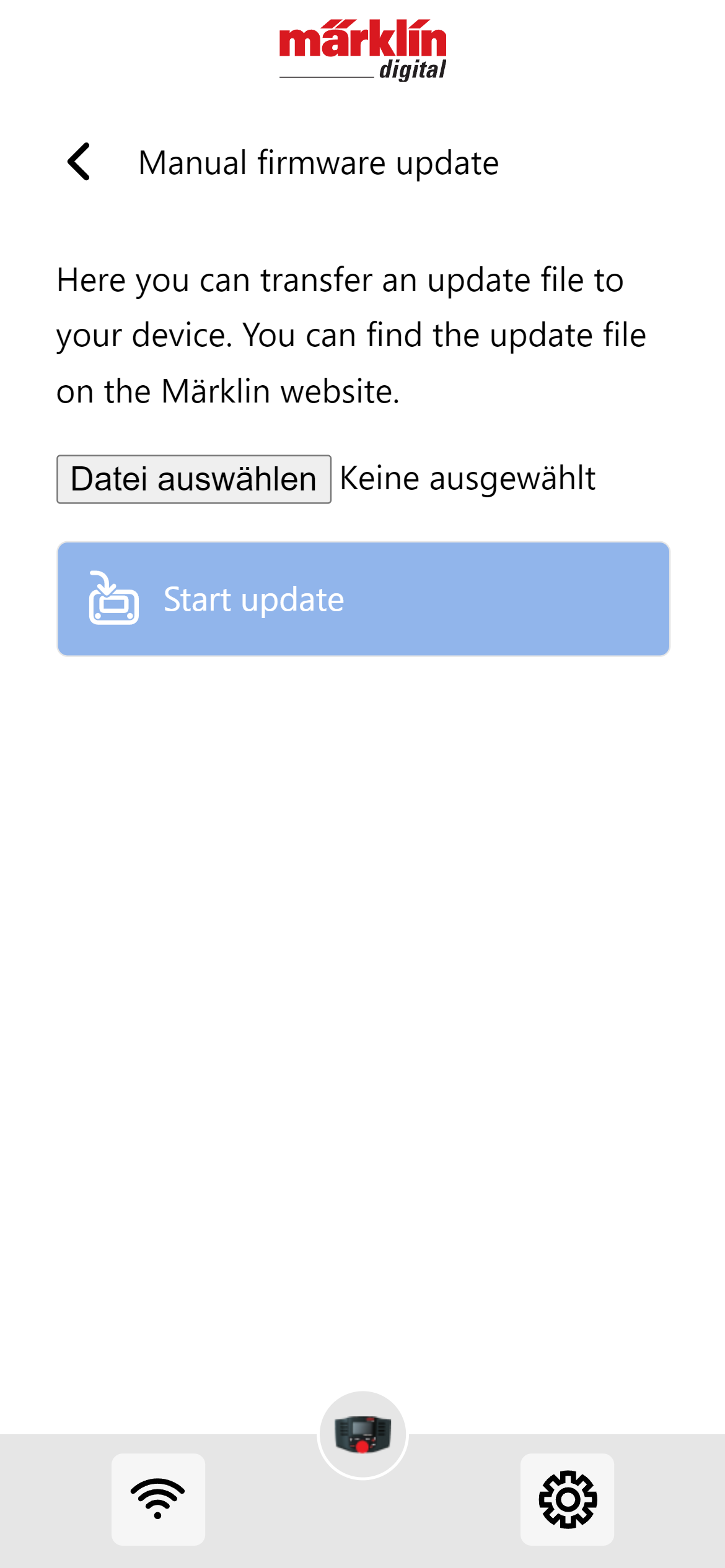
7. Press the Start update button.
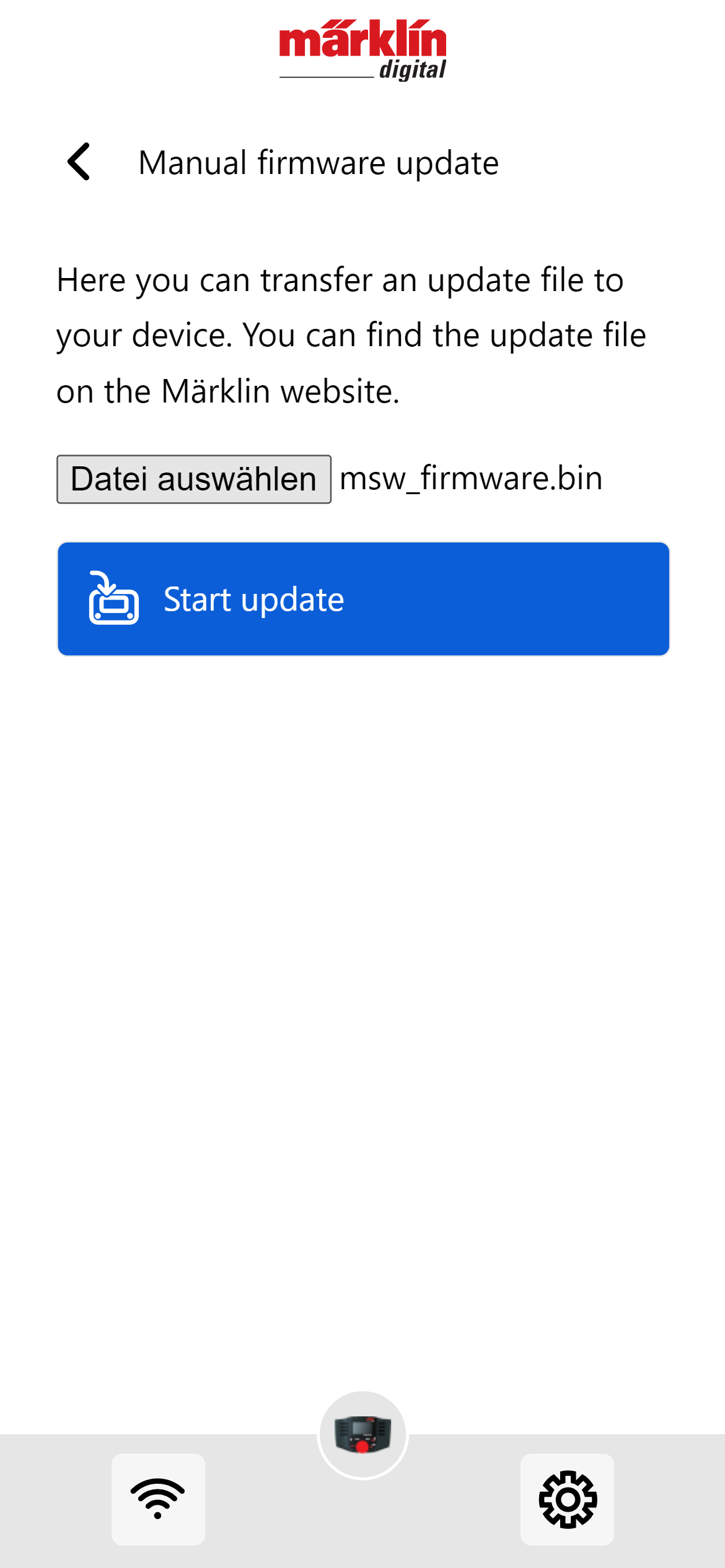
8. After the update, you will see the new firmware version under Current firmware version: Version number.
We hope you enjoy the improved functions.







